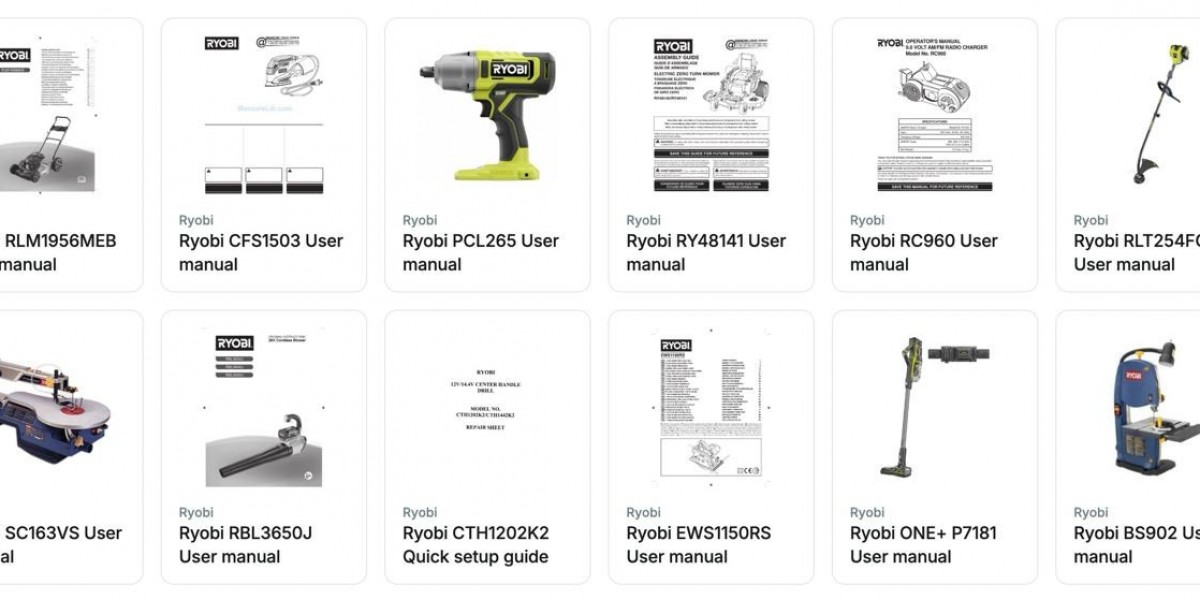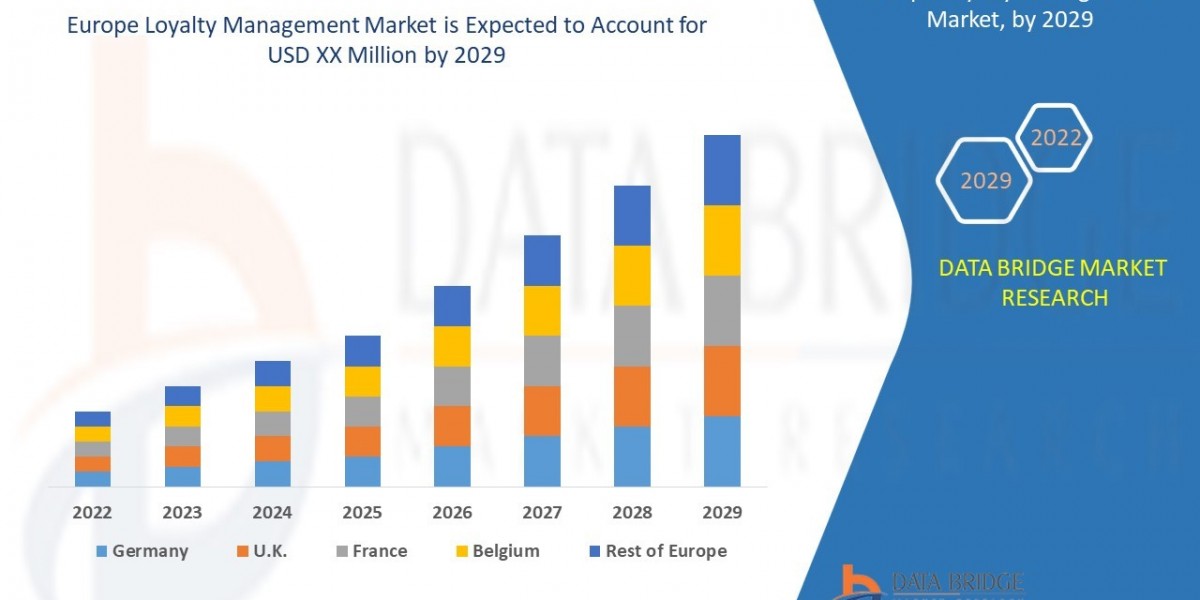Buying a new device is exciting. You finally got that smart TV, soundbar, or home theater system you’ve been eyeing. You unbox it, plug it in… and then the problems start.
No sound. Wrong input. Remote doesn’t respond. Settings you don’t understand. You pause, grab your phone, and begin the all-too-familiar ritual: searching forums, skimming PDFs, clicking videos that don’t get to the point.
And what should have taken 10 minutes turns into a frustrating hour.
So why does this keep happening?
Let’s be honest — for a world full of “smart” devices, setup is still surprisingly dumb. And most of the time, it’s not the user's fault.
Setup Is Supposed to Be Easy — But It Rarely Is
Manufacturers love to advertise “easy setup,” but they often forget that real people aren’t engineers. A simple diagram doesn’t always explain what goes where. And even when the wiring is obvious, navigating menus, pairing remotes, or finding the right settings can throw anyone off.
What’s more, devices are getting more complex. A modern TV isn’t just a screen. It’s connected to your Wi-Fi, streaming apps, game consoles, sound systems, HDMI hubs, and sometimes even your smart home. That’s a lot of moving parts.
If just one piece doesn’t work as expected, the entire setup can fall apart.
Lost Manuals, Missing Context
A big reason setups go sideways is that most people either lose their manuals or never read them in the first place. Can you blame them? Some are buried in the box, printed in five languages, and packed with dense diagrams and technical terms.
But the real problem isn’t that people ignore manuals — it’s that most manuals just aren’t helpful.
They’re not written for humans. They list features but rarely explain how to actually use them in real-life scenarios. Want to know why your soundbar turns off randomly? Or how to get audio to sync correctly between your TV and Bluetooth speaker? Good luck finding that in the standard paperwork.
Vague Language Stops People Cold
Here’s something manufacturers overlook: words matter.
When setup instructions say “Select Input 1,” but your remote has five unlabeled buttons and your screen shows “HDMI-CEC,” most users are stuck. Or when a manual tells you to “enable ARC” without explaining what ARC even is — frustration builds.
Clear steps, in plain language, should be the standard. But too often, users are left translating tech-speak into common sense, and that’s where mistakes happen.
Everyday Fixes That Turn Into Time Wasters
Let’s say your TV has no audio. You check the volume. You restart it. Still nothing. You assume it’s broken. But later, you find out the input defaulted to “TV speakers” instead of “HDMI ARC.” That would’ve taken five seconds to fix — if you knew where to look.
These small errors pile up. A missed checkbox, a wrong port, a disabled setting. They're minor on paper but major when they stop you from enjoying your device.
And because most people don’t have the time or patience to sift through long PDFs or guess at settings, they end up calling customer support, returning working products, or giving up entirely on features they paid for.
This isn’t just frustrating — it’s expensive, too. Time lost, money wasted, and customers left annoyed.
One Search Should Solve the Problem
If you’re running a business — whether you sell electronics or support them — you know the value of keeping setup smooth. Fewer complaints, faster onboarding, happier users.
That’s why clear, fast access to practical instructions is essential.
Sites like https://manuals.online/vizio offer a smarter way to approach this. Instead of digging through outdated PDFs or endless forums, users can get straightforward help with specific Vizio devices — organized, searchable, and written in plain English. No fluff, no guesswork.
The right info, at the right time, is what makes or breaks the experience.
Setup Doesn’t Have to Be This Hard
Here’s the truth: setup problems aren’t going away, especially as devices get more powerful and interconnected. But the way we solve them can change.
Imagine if every product came with:
- Simple, searchable setup steps
- Troubleshooting that starts with the most common fixes
- Clear images, labeled buttons, and real-world context
- Support that doesn’t assume you know tech jargon
That’s not too much to ask. In fact, it should be the baseline.
And as business owners, creators, or even just everyday users, we should push for that standard — because saving time and avoiding frustration isn’t just good for the end user. It’s good for business, too.
Final Thoughts
Most setup problems don’t come from bad products — they come from bad instructions. The good news? That’s fixable.
With better resources, clearer language, and smarter tools, people can get their devices up and running without stress. No more guessing, no more YouTube rabbit holes, and no more assuming something’s broken just because you missed a menu setting.
When setup makes sense, everything else clicks into place.