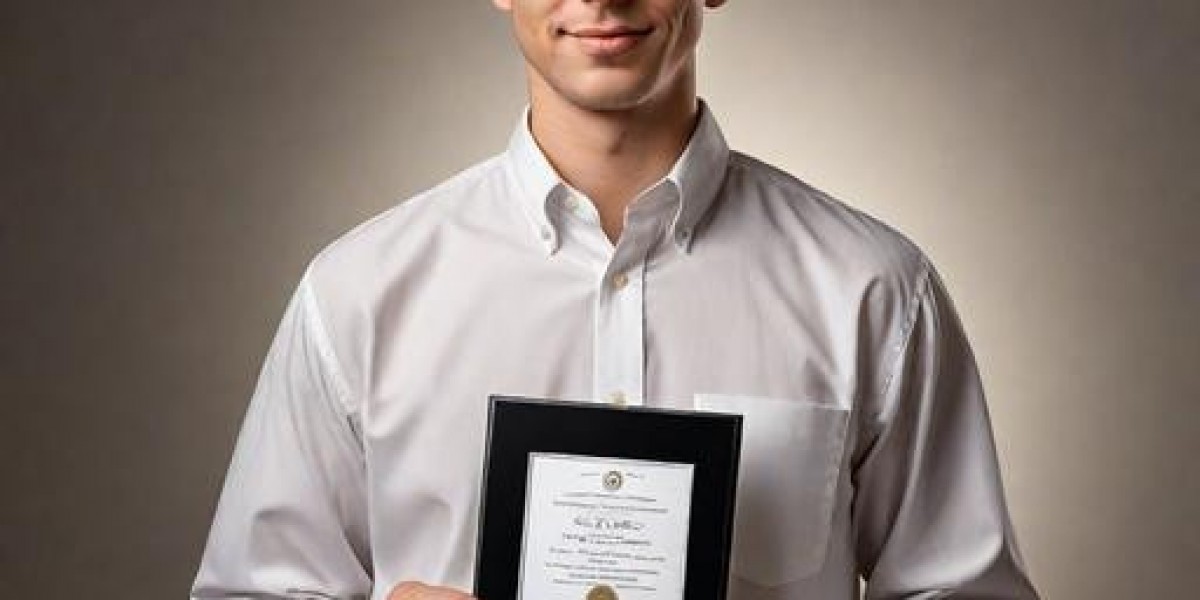Benefits of VPN Routers
Securing All Your Devices: The Benefits of VPN-Enabled Routers
In today's connected world, protecting your digital privacy is more important than ever. While many people use VPN applications on their computers and smartphones, a more comprehensive solution exists: implementing VPN protection directly on your router.
When you enable VPN functionality on your router, every device that connects to your home network automatically receives the same protection. This approach offers several advantages over device-by-device VPN installation.
One major benefit is complete household coverage. With the average home now containing numerous internet-connected devices—from laptops and tablets to smart TVs and gaming consoles—a router-level VPN ensures nothing slips through unprotected. This is particularly valuable since many smart devices lack native VPN support.
Router-based VPN implementation also provides excellent value. While most VPN services limit connections to around five devices per subscription, a VPN router bypasses this restriction by counting as just one device while protecting everything connected to it.
For streaming enthusiasts, a VPN router allows devices like Apple TV, Roku, and gaming consoles to access geo-restricted content that would otherwise be unavailable. This means your entire household can enjoy international streaming libraries without individual device configuration.
Implementation options vary in complexity and cost. The simplest approach is purchasing a pre-configured VPN router, which arrives ready to use but typically commands a premium price ($150-500 plus subscription costs). Alternatively, tech-savvy users might install custom firmware on compatible routers, though this process—sometimes called "flashing"—carries some risk of damaging your equipment if done incorrectly.
When considering a VPN router setup, evaluate factors like technical complexity, initial investment, potential impact on connection speeds, and compatibility with your preferred VPN service. While not necessary for everyone, this solution offers comprehensive protection for households with numerous devices or special privacy requirements.
For those seeking an extra layer of security, it's even possible to use both router-level and device-level VPNs simultaneously, creating redundant protection against potential vulnerabilities in either system.
Budget-friendly VPN router setups are achievable for tech-savvy users
Open-source firmware options eliminate additional software costs
Just remember to factor in the ongoing VPN service subscription fee
Performance impacts are a well-known trade-off
Connecting through a VPN typically reduces browsing and download speeds
Streaming and gaming can suffer noticeable lag or buffering delays
Your chosen VPN service heavily influences connection velocity
Speed variances occur between providers due to server capacity or network stability
Current performance rankings for leading VPNs are tracked in comparative testing
See real-time results in our regularly updated speed comparison table
For optimal VPN router performance, prioritize hardware specifications over provider selection.
Choose routers equipped with processors running at minimum 800MHz clock speeds.
Processors featuring Intel's AES-NI instruction set significantly accelerate VPN encryption tasks.
Memory resources critically impact operational efficiency during VPN usage.
Ensure adequate RAM capacity to handle encryption protocols without bottlenecks.
When installing custom firmware, opt for minimal builds supporting OpenVPN compatibility.
While server proximity influences speeds, hardware capabilities remain the primary constraint.
Geographically closer servers deliver better performance after hardware requirements are satisfied.
Router processing power ultimately determines your achievable VPN throughput ceiling.
Selecting your VPN router approach first demands understanding the three core pathways available.
Opting for a pre-configured unit delivers immediate use
yet locks you into specific hardware, firmware, and provider long-term.
Alternatively, choose a router pre-flashed with VPN-compatible firmware
then manually link your chosen VPN service later
offering greater flexibility than the first option.
The most hands-on method involves flashing custom firmware onto a standard router
before manually configuring your VPN
demanding technical skill but maximizing customization freedom.
Each method increases in complexity from plug-and-play to DIY,
with costs typically decreasing as setup difficulty rises.
Beyond setup, consider the significant commitment required:
router-based VPNs demand more effort and investment
than simple app installations on laptops or phones.
Future flexibility matters too—
changing providers or firmware later often proves cumbersome
after initial configuration.
Technical compatibility is non-negotiable:
your firmware must actively support OpenVPN protocols
and receive consistent security updates.
Prioritize routers enabling critical features like
policy-based traffic routing and automatic kill switches
to maintain privacy if connections drop.
Your chosen VPN service must deliver proven speed,
robust reliability across desired server locations,
and responsive customer support for troubleshooting.
Evaluate these factors against your specific usage needs
to determine the optimal balance of convenience, cost, and control.
If certain aspects seem confusing at first, you can always refer back to the visual guide as you progress.
The easiest approach to setting up a VPN router is by using a pre-configured one. This option involves minimal setup, making it incredibly user-friendly. However, it comes with a higher cost and less flexibility. While most VPN providers offer money-back guarantees, returning a pre-configured router for reconfiguration can be more cumbersome.
Many providers partner with third-party companies like FlashRouters and Sabai Technology to handle the pre-configuration. But there's one provider that stands out for selling pre-configured routers, complete with exclusive firmware: ExpressVPN.
ExpressVPN delivers exceptional router flexibility across diverse setups.
Its partnership with FlashRouters provides convenient pre-flashed hardware options.
Choose between ExpressVPN's intuitive proprietary firmware
or alternatives like DD-WRT, Tomato, or OpenWRT.
The custom ExpressVPN firmware stands out for its simplicity,
far surpassing other platforms in ease of installation and daily management.
Notable features include split tunneling capabilities,
allowing precise device-level VPN routing control.
For DIY enthusiasts, the firmware is freely downloadable.
ExpressVPN also works seamlessly with any VPN-capable router.
Comprehensive setup guides and troubleshooting resources ensure smooth implementation
regardless of your chosen configuration path.
FlashRouters offers pre-configured routers, tailored to work seamlessly with various VPN services. By simply plugging in the router, you can enjoy a streamlined setup process. They support a wide array of popular providers, such as:
- ExpressVPN
- NordVPN
- Surfshark
- CyberGhost
- IPVanish
- PrivateVPN
- Hotspot Shield
- VyprVPN
- ZenMate
- Private Internet Access
- PureVPN
- StrongVPN
- HideMyAss
- Windscribe
It's important to note that the availability of a FlashRouter for a specific provider does not guarantee the quality or reliability of the service. Before making a decision, it’s crucial to conduct thorough research. Our detailed reviews can serve as an excellent starting point to help you choose the best VPN provider for your needs.
Router Purchase and Options
When purchasing a router from FlashRouter, customers can choose between new or refurbished models (availability varies), add extended warranty protection, and select from different support packages.
The basic purchase includes:
- Three months of email support (with Silver or Gold service packages)
- Standard one-year warranty
- 30-day money-back guarantee
For an additional $15, customers can extend their warranty coverage to two years.
It's worth noting that FlashRouter offers both VPN-preconfigured routers and models that come with VPN-compatible firmware but without specific VPN setup, giving customers flexibility based on their technical comfort level and specific needs.
Sabai Technology offers routers with their proprietary firmware, Sabai OS, which is based on Tomato firmware. These routers can be bought pre-configured for specific VPNs or flashed with DD-WRT, though the latter doesn't offer pre-configuration. Prices range from $150 to $500, with an additional $19.99 for pre-configuration.
A standard purchase includes:
- One year of direct phone or email support
- A one-year hardware warranty
- A 90-day satisfaction guarantee
While pre-configured routers simplify setup, they may complicate returns and trial periods. For DIY enthusiasts, some VPN providers like VyprVPN offer apps that run on Shibby Tomato, simplifying the configuration process. Most top-tier providers also provide detailed documentation and support.
Choosing a router is crucial, as not all are suitable for VPN use. Some underpowered routers may even push subpar built-in VPN services. Trusted brands include:
- Asus
- Linksys
- Netgear
- Buffalo
- Synology
Asus routers come with ASUSWRT, which supports OpenVPN but isn't frequently updated. They can be flashed with other firmware like DD-WRT, Tomato, or Sabai OS. Sabai Technology and FlashRouters offer pre-flashed Asus models.
Linksys routers generally don't support OpenVPN out of the box but can be flashed with compatible firmware. Sabai Technology and FlashRouters sell pre-flashed Linksys models.
Netgear routers, while not natively supporting OpenVPN, can be flashed with compatible firmware. FlashRouters and Sabai Technology offer pre-flashed Netgear options.
Buffalo offers affordable, DD-WRT-pre-flashed routers, making them OpenVPN-compatible right away.
Synology has two router models that work with a VPN, enhanced by their VPN Plus add-on package, which turns the router into a server.
For pre-flashed routers, reputable providers like FlashRouters and Sabai Technology are recommended. For self-flashing, you can buy from retailers like Amazon or Best Buy.
Firmware options include:
- DD-WRT: Free, open-source, and widely compatible.
- Tomato: Free, open-source, with popular forks like Shibby and AdvancedTomato.
- OpenWRT: Highly customizable, with a wide range of add-ons.
- Sabai OS: Proprietary, with a unique gateway feature for split tunneling.
- ExpressVPN: Custom, easy-to-use firmware with split tunneling.
Flashing a router involves:
- Ensuring compatibility with your chosen firmware.
- Downloading the latest stable build.
- Logging into the router's admin page.
- Selecting "Firmware Upgrade" and uploading the new firmware.
- Waiting for the update to complete.
Detailed instructions vary, so always consult specific guides for your setup. After flashing, you'll need to install OpenVPN on the router to connect to your VPN.Navigating the World of VPN Router Setups
Selecting the right VPN for your router configuration requires careful consideration of multiple factors. While OpenVPN remains the industry standard protocol for router implementations, it's important to understand your options and requirements.
When configuring a VPN on your router, proper protocol selection is crucial for maintaining security. Although some guides mention PPTP as an alternative, security experts strongly advise against this option due to its numerous unresolvable security flaws. This protocol should only be considered when absolutely necessary, and even then, with full awareness of its limitations.
Many VPN providers offer specialized support for router configurations, including DD-WRT and Sabai Technology routers. These companies typically provide detailed setup instructions on their websites, along with dedicated customer support for troubleshooting installation issues.
Key considerations when selecting a VPN service for router implementation include:
- Router compatibility and dedicated setup documentation
- Comprehensive technical support specifically for router configurations
- Connection performance that can handle multiple connected devices
- Strong encryption standards and advanced security features
- Extensive server network offering geographic diversity
The ideal VPN provider for router setups combines robust security protocols with user-friendly support resources, ensuring that even those with limited technical experience can successfully implement a router-level VPN solution.
ExpressVPN stands out as a premier choice for those looking to set up a VPN on their router. It caters to a wide range of users, from novices to tech-savvy individuals. One of its unique features is the custom firmware it has developed, which can be installed on compatible routers, making the setup process straightforward and user-friendly. For those who prefer a more hands-off approach, there's also the option to purchase a pre-configured router with the ExpressVPN firmware already installed.
ExpressVPN’s versatility extends beyond just router compatibility. The service is also compatible with other popular router firmware like DD-WRT, Tomato, and OpenWrt, ensuring that a broad range of devices can benefit from its robust features.
In addition to router support, ExpressVPN offers an extensive network of servers across 94 countries. These servers are optimized for speed, allowing users to access a variety of streaming services, including Netflix, Amazon Prime Video, and Sky Go, without any performance issues.
Customer support is another area where ExpressVPN excels. With 24/7 live chat support, users can get quick and knowledgeable assistance, whether they are setting up their router or troubleshooting access to streaming platforms.
Security and privacy are paramount for ExpressVPN. The service provides 256-bit encryption, leak protection, and a kill switch (referredoted as a "network lock") to ensure your data remains protected. It also maintains a strict no-logging policy, meaning your IP address and other sensitive information are never recorded.
ExpressVPN supports a wide array of devices, including Linux, Windows, macOS, iOS, and Android, and allows up to five simultaneous connections per account. This means you can secure your home router and multiple mobile devices under one subscription.
For those in the market for a reliable and high-performing router VPN, ExpressVPN is an excellent choice. It offers fast and dependable service, along with the convenience of custom firmware and a 30-day money-back guarantee, making it a risk-free option to try.
For more detailed information, you can read our full review of ExpressVPN or check out their router setup guides.
VPN Solutions for Routers
NordVPN simplifies securing your entire network via routers.
Pre-configured hardware is available for instant use, eliminating complex setups.
Alternatively, install it on routers running compatible third-party firmware.
The provider excels in support, offering extensive guides including OpenWRT tutorials.
Live chat assistance is readily accessible for troubleshooting.
Experience impressive performance across a vast global network exceeding 5,000 specialized servers.
These servers cater to various needs like torrenting, multi-hop encryption, and Tor usage.
Expect consistent high speeds and reliable access to major streaming platforms such as Netflix, Hulu, and BBC iPlayer.
Robust security features are guaranteed:
Military-grade 256-bit AES encryption secures your data.
A kill switch and leak protection prevent accidental exposure.
Strict no-logs policies ensure complete privacy for your online activities.
Automatic WiFi protection safeguards connections on mobile devices.
A single subscription covers six simultaneous connections.
Native apps are available for all major operating systems and mobile platforms.
NordVPN stands out as a top budget-friendly choice for router protection.
It delivers exceptional overall value with its extensive network, fast speeds, and powerful unblocking capabilities.
All plans include a 30-day money-back guarantee for risk-free testing.
Surfshark delivers exceptional value for budget-conscious users seeking a router VPN solution.
Its expansive server infrastructure spans over 3,000 servers across 65 nations,
ensuring reliable access to geo-restricted platforms like Netflix, Disney+, and BBC iPlayer worldwide.
Connection speeds remain consistently high, enabling smooth streaming and downloads.
Security is paramount with Surfshark, featuring military-grade 256-bit encryption,
a failsafe kill switch, and strict no-logs policy for complete privacy.
Advanced tools include double VPN hops for layered anonymity,
split tunneling for network control, and automatic WiFi threat protection.
A standout benefit is unlimited simultaneous device connections –
perfect for households with numerous gadgets.
While Surfshark partners with FlashRouters for pre-configured hardware,
detailed guides simplify manual installation on compatible routers using various firmware.
Support is readily available via live chat for troubleshooting.
Backed by a risk-free 30-day money-back guarantee,
Surfshark proves itself a versatile and powerful unblocking tool for router setups.
CyberGhost VPN: A Robust Option for Router Configuration
Setting up a VPN on your router provides whole-home protection, and CyberGhost stands out as an excellent choice for this purpose. With comprehensive support for various router firmware including DD-WRT and Tomato, this provider ensures your setup process goes smoothly.
Customer service excellence is a hallmark of CyberGhost, with 24/7 live agent support available whenever you encounter issues during configuration or general use.
The impressive infrastructure behind CyberGhost includes over 6,500 servers worldwide, creating a robust network that delivers reliable performance. Streaming enthusiasts will appreciate the seamless access to popular platforms such as Netflix, BBC iPlayer, and Amazon Prime Video.
Privacy-conscious users will find comfort in CyberGhost's strict no-logs policy, ensuring your online activities remain private. Security features are equally impressive with industry-standard 256-bit encryption, automatic kill switch functionality, and comprehensive leak protection measures. The automatic WiFi protection feature for trusted networks adds another layer of convenience when using the service on mobile devices.
CyberGhost offers generous device allowances with support for seven simultaneous connections. The service provides native applications across all major platforms including Windows, macOS, Linux, iOS, and Android.
For those hesitant about commitment, CyberGhost offers an industry-leading 45-day money-back guarantee, giving you ample time to test its performance on your router setup.
IPVanish is a provider that simplifies the process of setting up a VPN router by offering pre-configured options. However, if you prefer, you can also set it up on other compatible routers. They provide live chat support and have a variety of setup tutorials to assist with the configuration.
To ensure your data remains secure, IPVanish uses 256-bit encryption with perfect forward secrecy. This includes features like leak protection and a kill switch. Importantly, they maintain a strict no-logs policy, keeping none of your information, which ensures your privacy.
This service is particularly favored by Kodi users, as it works seamlessly with all official Kodi add-ons. In addition to router configuration, IPVanish offers applications for Windows, macOS, iOS, and Android. One of its standout features is the ability to connect an unlimited number of devices.
IPVanish is known for its fast and secure connections. It prioritizes security and unblocks selected restricted content. They also offer a 30-day money-back guarantee on all their plans.
For more details, you can read our full review of IPVanish or check out their router setup guides.
Setting up your router with PrivateVPN: Manual configuration guide
PrivateVPN requires manual router setup rather than offering pre-configured devices. While this means a bit more initial work, their 24/7 live chat support team is readily available to assist with configuration and any troubleshooting needs.
Despite being a smaller VPN provider in the market, PrivateVPN delivers impressive performance where it counts. Users consistently report reliable connections and speeds that easily handle streaming activities. The service particularly excels at bypassing geo-restrictions on popular platforms including Netflix, HBO, Amazon Prime Video, BBC iPlayer, and Hulu.
Security features include military-grade 256-bit encryption using the OpenVPN protocol, comprehensive leak protection, and an automatic kill switch that prevents data exposure if your connection drops. Their strict no-logs policy ensures your online activities remain private, with no connection or traffic information stored.
For devices that can't connect through your router, PrivateVPN offers dedicated apps for Windows, macOS, Linux, iOS, and Android. Each subscription supports six simultaneous connections, providing flexibility for your entire household.
Why choose a premium VPN for your router?
Free VPN services typically deliver poor performance when installed on routers. Their limited server networks become overcrowded, resulting in slow speeds and unreliable connections. Many free providers implement data caps or queuing systems that further restrict usability.
More concerning are the security compromises common with free services. Investigations have revealed some free VPNs use weak encryption or none at all. Others have been caught embedding malware, tracking user activities for data selling, displaying intrusive advertisements, or even hijacking user bandwidth.
After investing time in router configuration, these limitations and risks make free VPNs a poor choice. The modest monthly cost of a reputable service like PrivateVPN provides significantly better performance, security, and peace of mind.
Smart DNS: An alternative worth considering?
If streaming geo-restricted content is your primary goal, Smart DNS proxy services offer an alternative approach. These services mask your location without encrypting your traffic, which can provide faster speeds for streaming.
Smart DNS proxies only redirect your connection when accessing geo-restricted content, allowing direct connections to regular websites. However, many streaming platforms actively block proxy services, limiting their effectiveness. Additionally, without encryption, Smart DNS proxies don't provide the privacy and security benefits of a VPN.
For comprehensive protection combined with reliable streaming capabilities, a quality VPN service installed on your router remains the recommended solution.
What is a Netflix VPN and How to Get One
A Netflix VPN is a tool that enables viewers to bypass geographical restrictions, allowing them to watch content that may not be available in their own country. By connecting to a server in a different location, users can access a broader range of movies and TV shows on the streaming platform.
Why Choose SafeShell as Your Netflix VPN?
If people want to access region-restricted content by Netflix VPN, they may want to consider the SafeShell VPN . This advanced tool is designed to provide a seamless and secure streaming experience, making it an excellent choice for users looking to unlock Netflix unblocked .
One of the key advantages of SafeShell VPN is its high-speed servers, which are specifically optimized for Netflix. These servers ensure that you can stream your favorite shows and movies without any interruptions, providing a buffer-free and high-definition viewing experience. Additionally, SafeShell VPN allows you to connect up to five devices simultaneously, supporting a wide range of operating systems such as Windows, macOS, iOS, Android, and more. This means you can enjoy your content on any device, whether it's your smartphone, tablet, or smart TV.
Another standout feature is the exclusive App Mode, which enables you to access content from multiple regions at once. This opens up a world of entertainment, allowing you to explore diverse streaming libraries and services. With lightning-fast connection speeds and no bandwidth limitations, you can say goodbye to buffering and throttling. Furthermore, SafeShell VPN prioritizes your online privacy with top-level security features, including advanced encryption and the proprietary "ShellGuard" protocol. For those who want to try before they buy, SafeShell also offers a flexible free trial plan, allowing you to experience its robust features without any commitment.
A Step-by-Step Guide to Watch Netflix with SafeShell VPN
To start using SafeShell Netflix VPN , the first step is to subscribe to the service. Visit the SafeShell VPN website and select a plan that suits your needs and budget. Once you have chosen your plan, click the "Subscribe Now" button to complete the subscription process.
Next, you need to download and install the SafeShell VPN app on your device. Go to the SafeShell VPN website and select the appropriate version for your device, whether it's Windows, macOS, iOS, or Android. After downloading the app, follow the installation instructions to set it up on your device. Once installed, launch the app and log in with your account credentials. For the best Netflix experience, we recommend selecting the APP mode.
With the SafeShell VPN app open, browse the list of available servers and choose one located in the region whose Netflix content you wish to access, such as the US, UK, or Canada. Click on "Connect" to establish a connection to the selected server. Finally, open the Netflix app or visit the Netflix website, log in with your Netflix account, and enjoy streaming the content available in the region you have chosen.