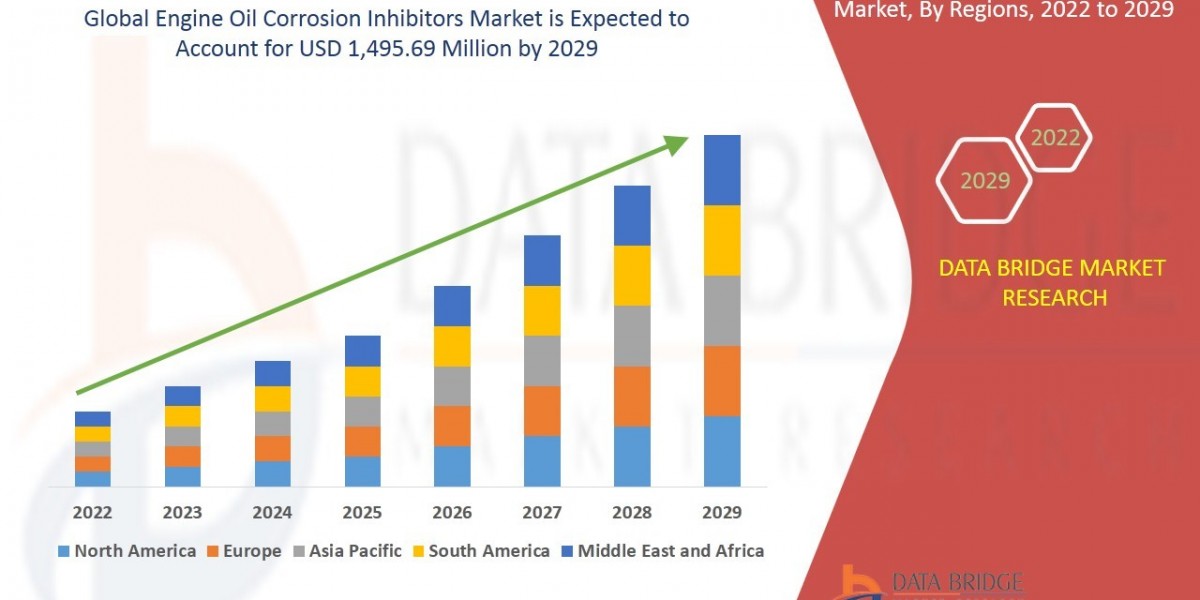Whether you’re using a high-performance gaming rig, a corporate desktop, or a compact laptop, every computer relies on a critical internal component known as the motherboard. Often referred to as the mainboard or system board, the motherboard acts as the central hub that connects and allows communication between all other components of a computer.
In this article, we explore what a motherboard is, its main components, types, functions, and how it influences overall system performance.
What is a Motherboard?
A motherboard is a printed circuit board (PCB) that serves as the foundation of a computer system. It houses the CPU socket, RAM slots, chipset, storage connectors, and a variety of other components and ports required for a computer to operate effectively.
It ensures seamless communication between the processor, memory, storage devices, GPU, sound cards, and external peripherals. Without the motherboard, these components would not be able to interact.
Key Components of a Motherboard
| Component | Function |
|---|---|
| CPU Socket | Holds the Central Processing Unit (CPU) |
| RAM Slots | Accommodates memory modules (DDR4/DDR5) |
| Chipset | Manages data flow between processor, memory, and peripherals |
| Power Connectors | Connects to PSU to distribute power |
| PCIe Slots | Expands graphics cards, sound cards, and NVMe SSDs |
| SATA Ports | Connects HDDs, SSDs, and optical drives |
| M.2 Slots | Supports NVMe SSDs or Wi-Fi modules |
| BIOS/UEFI Chip | Stores firmware for hardware initialization |
| USB/Audio/Video Ports | Provides connectivity for external devices |
| CMOS Battery | Maintains BIOS settings and real-time clock |
Types of Motherboards
Motherboards come in various form factors, each designed to fit specific use cases:
1. ATX (Advanced Technology eXtended)
Standard size: 12 x 9.6 inches
Offers multiple PCIe slots and RAM slots
Ideal for gaming and workstation PCs
2. Micro-ATX
Smaller than ATX (9.6 x 9.6 inches)
Fewer expansion slots
Budget-friendly and compact
3. Mini-ITX
Very compact (6.7 x 6.7 inches)
Suitable for small form factor (SFF) PCs
Limited expandability but great for HTPCs and portable systems
4. Extended ATX (E-ATX)
Larger than ATX (up to 13 x 13 inches)
Used in high-end workstations and servers
Supports more CPUs, RAM, and GPUs
Functions of a Motherboard
Central Communication Hub: Links all computer components.
Power Distribution: Routes power from the PSU to components.
BIOS/UEFI Interface: Initializes and configures hardware.
Data Management: Manages signal traffic via chipset.
Expansion and Upgrades: Allows users to add/upgrade RAM, GPUs, SSDs, and more.
How to Choose the Right Motherboard
When selecting a motherboard, consider the following factors:
CPU Compatibility (Intel or AMD socket type)
RAM Support (DDR4 vs. DDR5, max capacity, and speed)
Expansion Slots (PCIe for GPUs, NVMe SSDs, Wi-Fi cards)
Connectivity Options (USB 3.2, HDMI, Ethernet, Wi-Fi, Bluetooth)
Form Factor (to fit your PC case)
Overclocking Capabilities (for gaming or performance tuning)
Future Upgrade Paths (extra slots and ports)
Motherboard Brands and Market Leaders
Some of the most reputable motherboard manufacturers include:
ASUS
MSI
Gigabyte
ASRock
Biostar
These brands offer a wide range of motherboards tailored for gaming, content creation, enterprise servers, and budget-friendly builds.
Innovations in Modern Motherboards
DDR5 Support for faster memory bandwidth
PCIe 5.0 for blazing-fast GPU and SSD performance
Wi-Fi 6E and 7 integration for ultra-fast wireless connectivity
RGB Lighting and Aesthetics for gamers and PC modders
AI Overclocking and smart fan controls for optimized performance
Conclusion
The motherboard is far more than just a platform to plug in components—it’s the heart and nervous system of your computer. Whether you're building a custom gaming setup or choosing a laptop for productivity, understanding motherboard features and specifications can help you make informed, future-proof decisions.
As computing demands continue to grow, so will the capabilities and complexity of motherboards, cementing their importance in every digital ecosystem.
Read More